Type in the date range.
| The default range is the date of the last file history archiving and the current date. |
| If the dates displayed are correct, click OK button. |
| If not, change any of the three parts of the date using the + and - keys or by typing the numbers, or click the down arrow to the right to display a calendar and select a date. |
| Use the left arrow and right arrow keys to move the cursor within the field. |
| Use Tab key and shift+Tab keys to move between fields. |
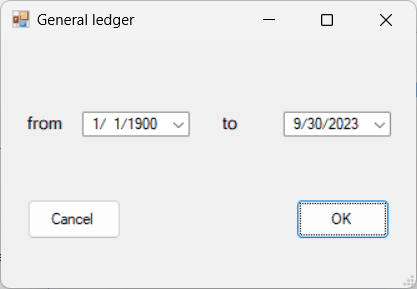 |
| Click OK button. |
The general ledger report is displayed.
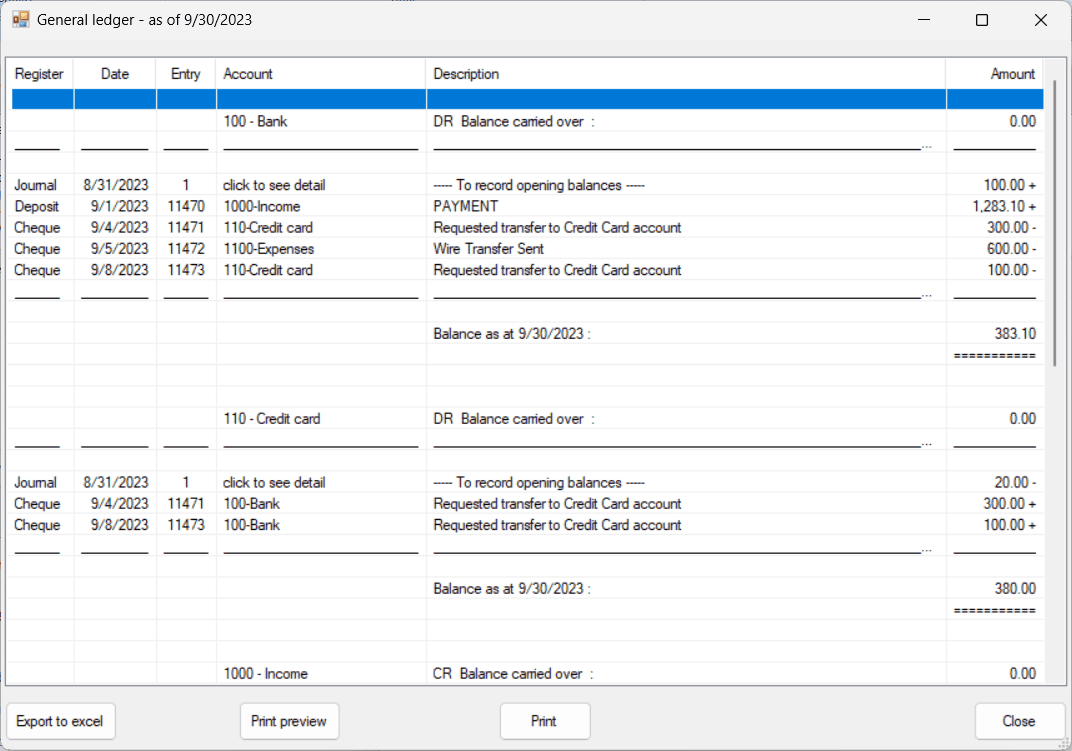
Drill Down feature
| Double-clicking on a transaction provides the detail of the transaction. |
NOTE: A minus sign besides the transaction amount indicates that the amount is of opposite direction of the account; if the account is debit (DR) a minus sign besides a transaction's amount indicates that the amount is credited to the account; if the account is credit (CR) a minus sign besides a transaction's amount indicates that the amount is debited to the account.
The report can be exported to excel, print previewed or printed.
Export to excel
| Export the general ledger report to an excel file. |
| The default file name <enterprise Prefix>_General ledger, ex: A_General ledger. |
Print preview
| Display the preview window to check the layout of the general report before printing. |
| Print the general report. |
Close
| Close the dialog. |