Select the Journal operation (click it or press letter J).
The last page of the record with journal entries is displayed.
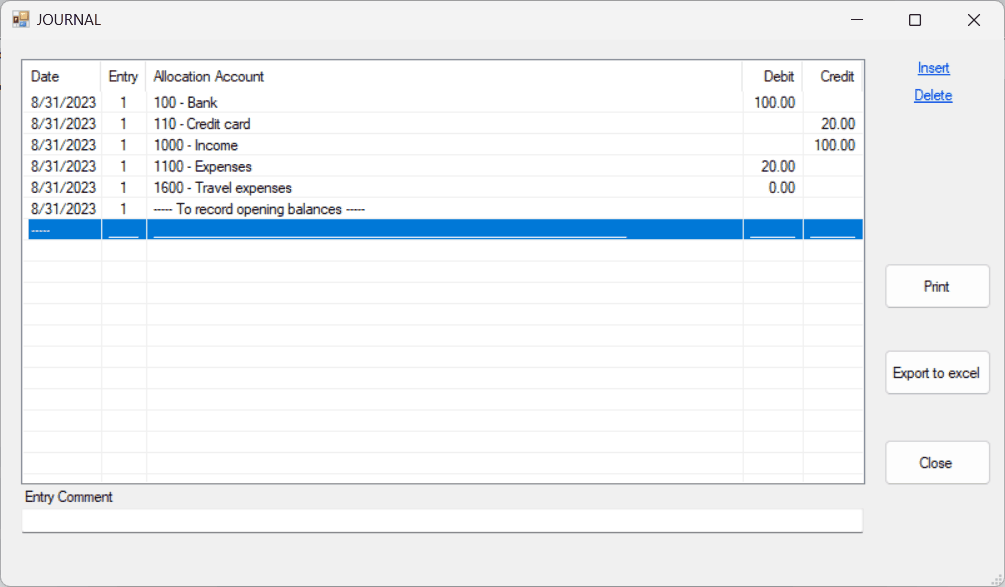
Use the mouse or the display keys to browse the record.
Inserting a journal entry
| Move the cursor (mouse or display keys) to the line above the one where the new line is to be inserted. |
| Click Insert or press Insert key to switch to insert mode and a new line will be inserted. |
| Type in the data for each field and press Enter key after each one. |
Date:
| A default date is displayed. If you are starting to insert, the default date = today's date, if not, the default date = the last date entered. |
| If this is the transaction date, press Enter key to move to the next field, or click the next field. |
| If not, change any of the three parts of the date using the + and - keys or by typing the numbers, or click the down arrow to the right to display a calendar and select a date. |
| Use the left arrow and right arrow keys to move the cursor within the field. |
Journal entry number:
| A default number is displayed (that of the preceding line). |
| If this is the correct deposit number, press Enter key to move to the next field, or click the next field. |
| If not, change it using the up arrow and down arrow keys or click the arrows to the right, or by typing in the entry number. |
Allocation Account:
| Select the allocation account from the list displayed (double-click it or select it, with a single click or by moving the cursor with the display keys, then press Enter key) |
| or |
| type the account number and press Enter key to move to the next field, or click the next field. |
Amount:
| Enter the amount debited or credited to the allocation account. |
| Click the debit or credit field or press Tab key to move from debit field to credit field and shift+Tab keys to move from credit field to debit field. |
| Note: only one amount per line. The balance (total debit - total credit) of an entry (same date and same number) must be 0.00. |
Repeated inserts:
| Press Enter key and insert mode remains active until you press Escape key to deactivate it. |
Note: each line is automatically posted in the general ledger.
Entry comment:
| Click the entry comment field and type in a comment describing the journal entry. (optional) |
Deleting a journal entry
| Move the cursor (mouse or display keys) to the line to be deleted. |
| Click Delete or press Delete key to delete the line. |
Note: remember that the balance (total debit - total credit) of an entry (same date and same number) must be 0.00.
Correcting a journal entry
| Click twice the field you want to edit. |
| A journal entry being identified by the date and entry number, only the fields Allocation Account and Amount can be modified. |
| Print the record with journal entries. |
Export to excel
| Export the record with with journal entries to an excel file. |
| The default file name <enterprise Prefix>_Journal, ex: A_Journal. |
Close
| Close the dialog. |
NOTE: Your changes are preserved whether you dismiss the dialog by clicking either the 'X' or the Close button.