How FSM Handles QuickBooks Classes

In QuickBooks, you can assign classes (departments) to transactions and then report account balances for each department (class).
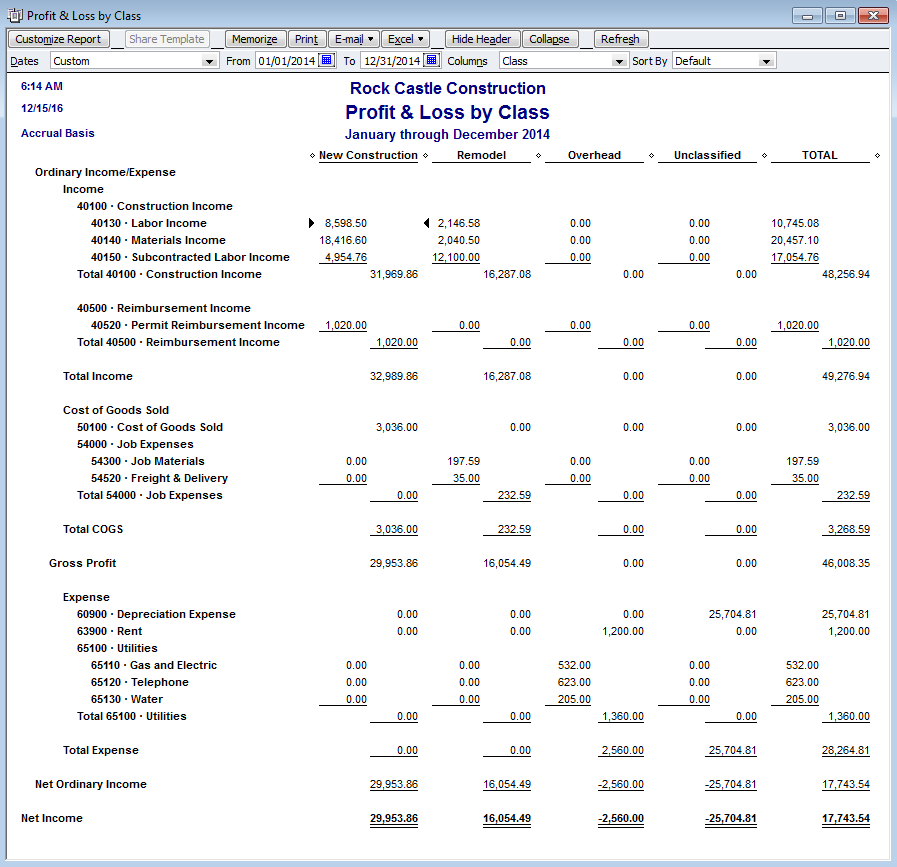
FSM
When 'Read Trial Balance Data', if _With Classes is checked
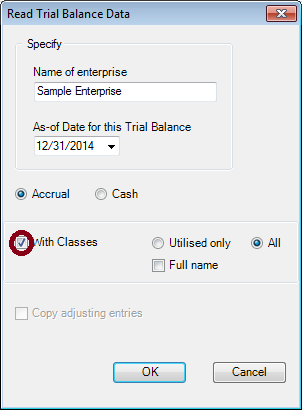
the classes will appear in the Chart of Accounts and identified by " | <Class name>:<Subclass name>" inserted at the end of the account's title
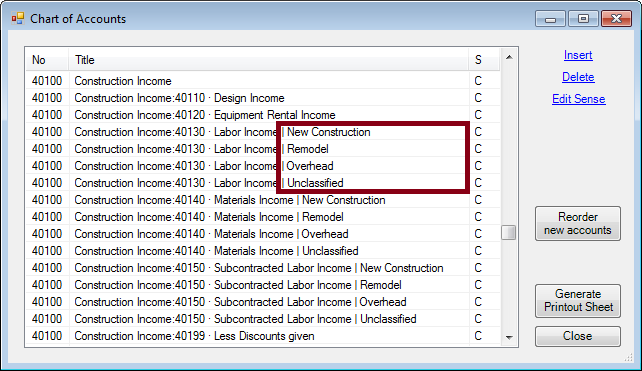
and these accounts will be grouped into items
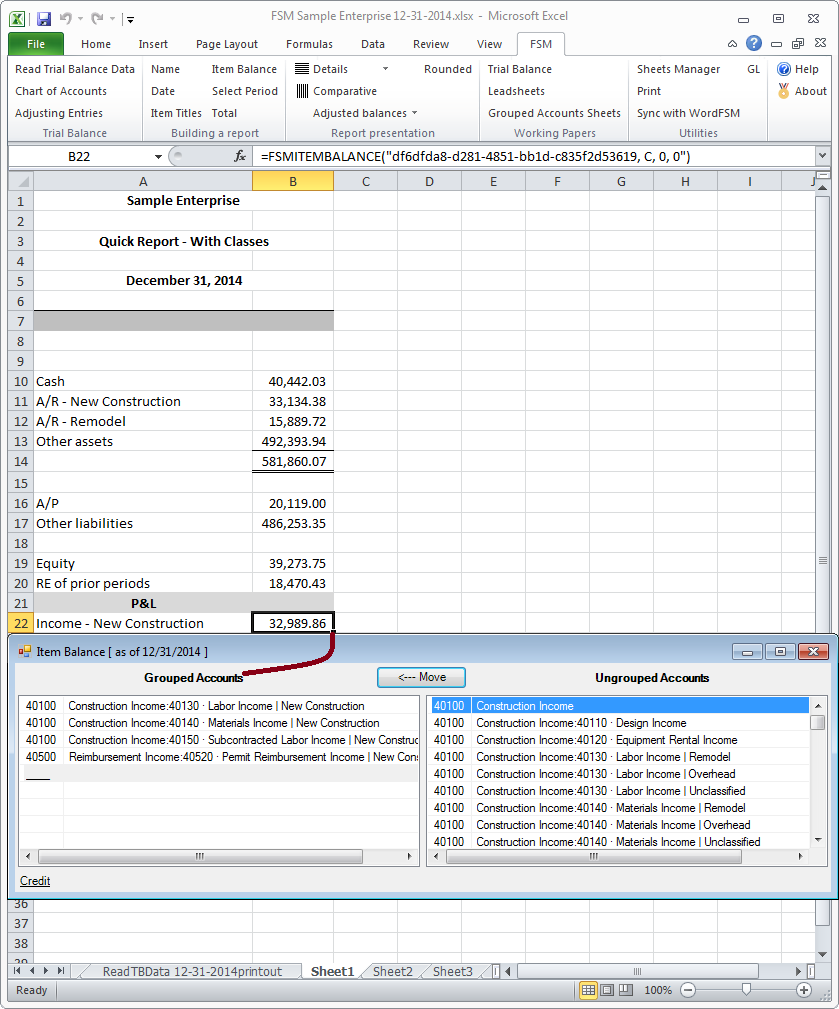
The following FSM ribbon buttons have been used to initialize the cells in this sample
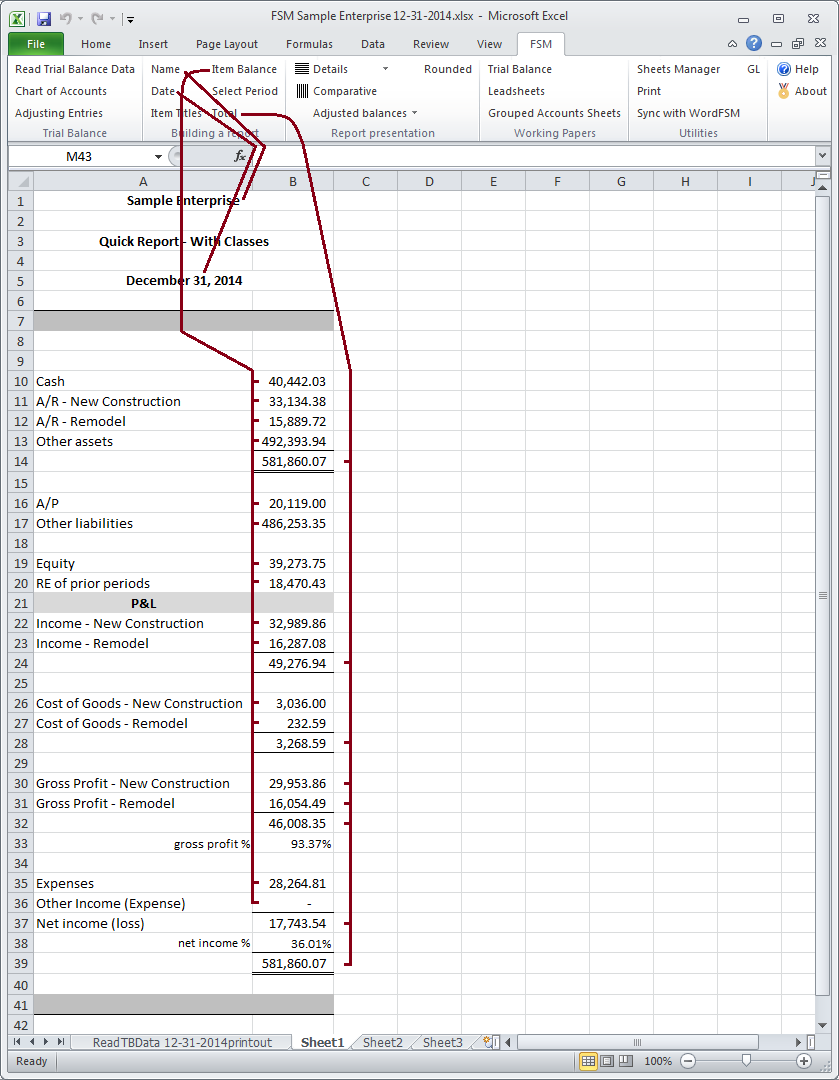
The following FSM ribbon buttons have been used to initialize the cells in this sample
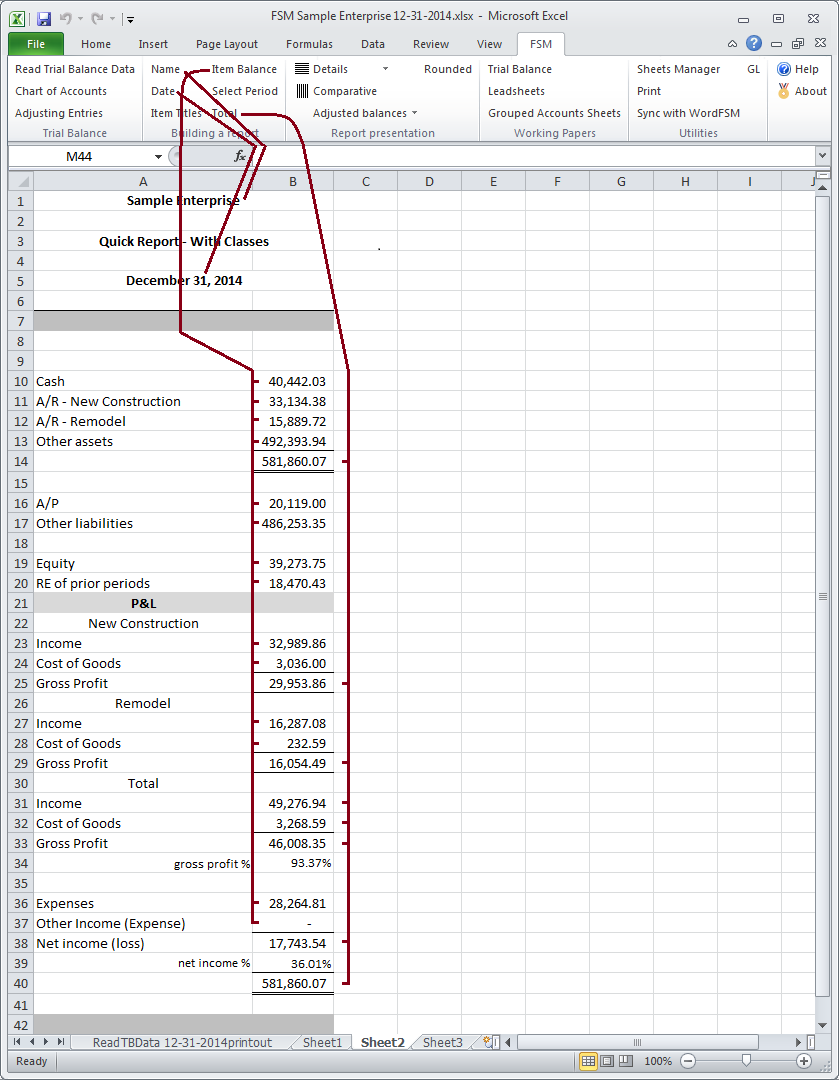
With the FSM General Ledger Drill Down option, you will get the account detail per class
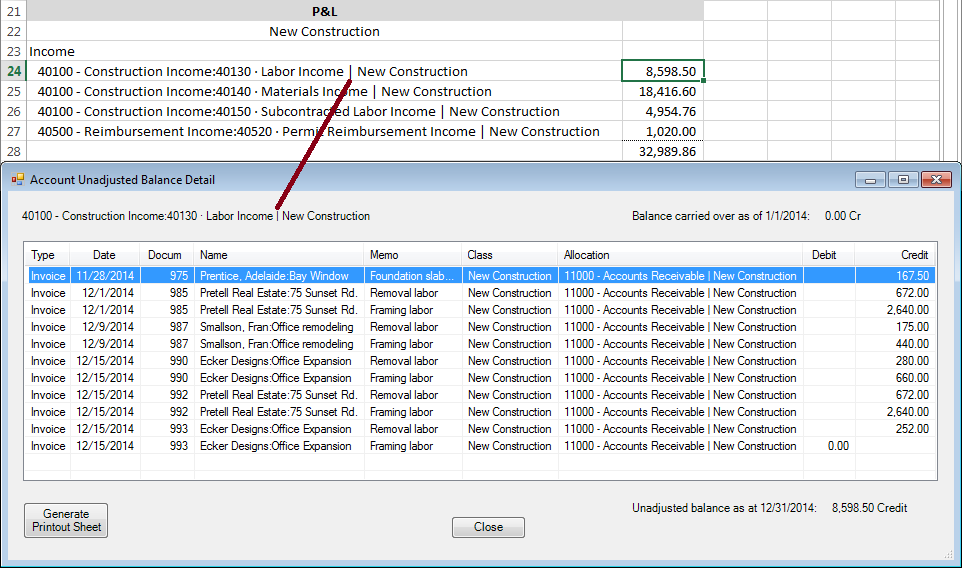
With ExcelFSM, you will also get the complete general ledger with classes
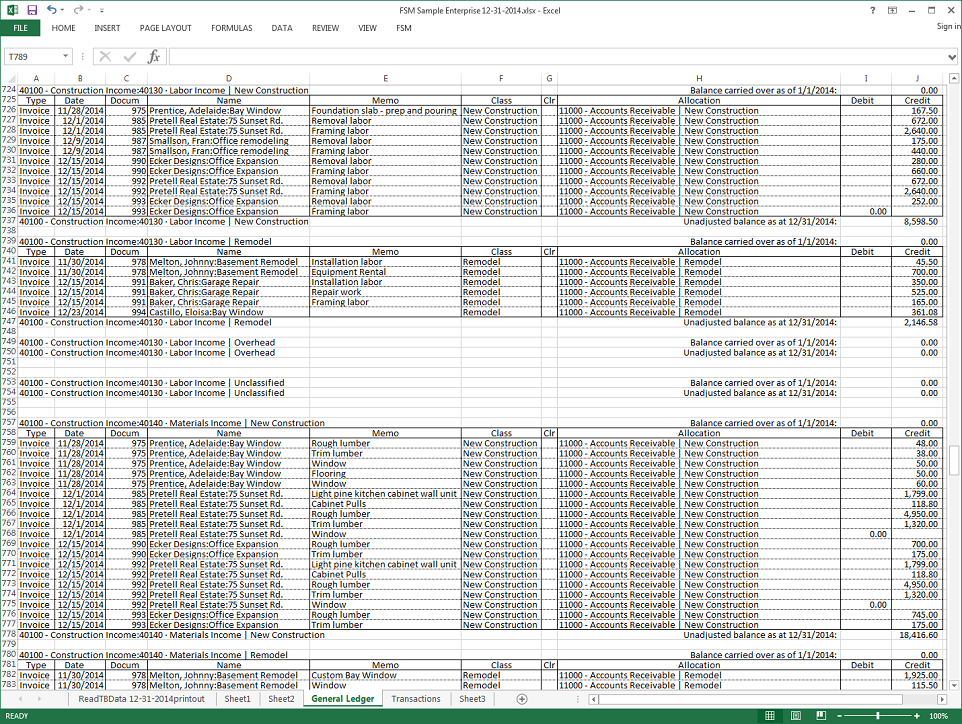
For more information on how to build these reports, click here How to prepare a Quick Report showing Financial Key Figures.