After installing WordFSM, an FSM ribbon is added into your Word:
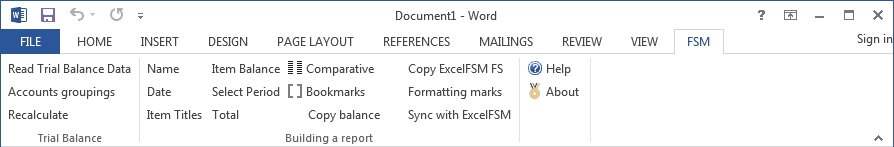
Figure: The WordFSM ribbon, shown in Word 2013. (The same concepts apply to Word 2007, 2010 and 2016 as well.)
The FSM ribbon contains buttons, separated into groups ordered from left-to-right reflecting the actions you will do to prepare financial reports.
•Trial Balance - Imports the trial balance data into WordFSM, from an ExcelFSM workbook or from an accounting software, gives you a list of Accounts and the financial statements items each account is grouped into, and allows you to Recalculate the balances following any change made to the adjusted trial balance in the ExcelFSM workbook.
•Building a report - Build your financial report by filling Word with the Enterprise name, As-of date, Titles, Items, and Totals. Change the financial period of selected financial statement items. Duplicate selected financial statement items for Comparative presentation, show Bookmarks brackets in the document, copy individual financial statement balances (either Item balances or Total balances), show formatting marks in the document. Copy financial statements built with ExcelFSM and Synchronize it with the ExcelFSM workbook.
•Help - Get Help on WordFSM (what you are reading now).
•About - Get the status of the installed WordFSM, as well as your license information.
See the following sections to learn about the buttons of each of these groups.