Item Titles is a quick way to save typing by entering the title of a selected account into the document when building your financial report.
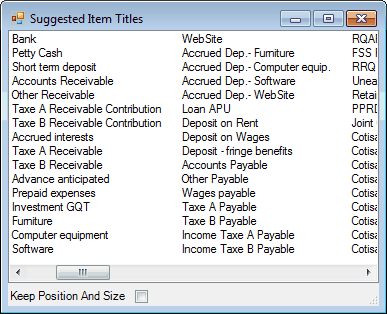
Suggested Item Titles shows the titles of the accounts in the chart of accounts.
Select the desired text, and it will be inserted at the current cursor position into the document.
Dialog position and size
The dialog is movable and resizable. The bigger you make the window, the more titles are visible. By default, the dialog is displayed in the center. Once moved and resized, the new settings can become the default settings by checking the Keep Position And Size checkbox.