
Welcome to WordFSM™
WordFSM is the fastest and easiest way to create and update financial statements and annual reports.
Why can't I just use Microsoft Word or Microsoft Excel?
Creating financial reports in Microsoft Word (and Excel) is tedious and error-prone. Computing Items and Totals is very labor intensive. There are no Adjusting journal entries. Worst of all, this work must be done again from scratch for each financial period! Further, the reports from each financial period are kept in separate files, making it difficult to compare numbers of various financial periods together.
WordFSM adds to Word the high level concepts of financial statements: trial balances and the notion of debit and credit, as-of dates, accounts, grouping accounts into financial report Items, grouping Items into Totals, and more. Not only can you work within Word naturally, using these high level concepts to build financial reports, but thanks to the FSM business intelligence capability to read, organize, and manipulate the accounting data of any account software, these financial reports will be updated automatically!
Where do I go from here?
As you continue to read this help, please refer to the WordFSM sample document "FSM Non Profit Organization Sample 12-31-2010.docx", located on your desktop. You can open it in Word by double clicking its icon, or by performing the File | Open command from within Word.
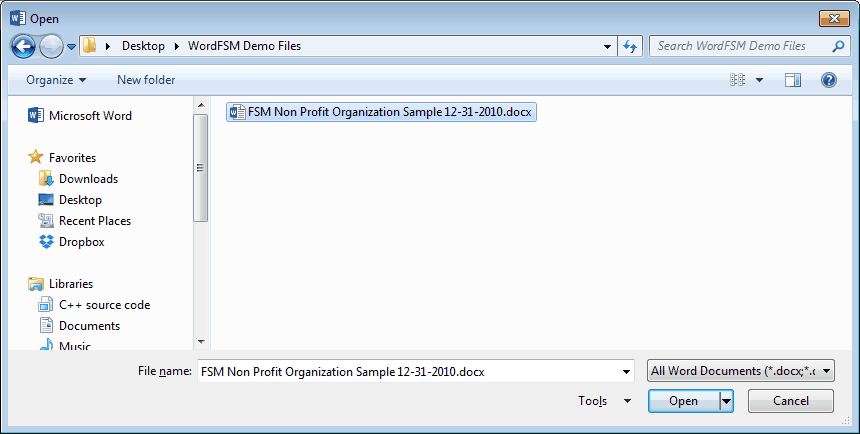
Click the Right Arrow (Next page) button at the top to continue with the help file.