User interface for consolidated financial statements.
ExcelFSM offers this user interface for consolidated financial statements, including a Consolidation list.
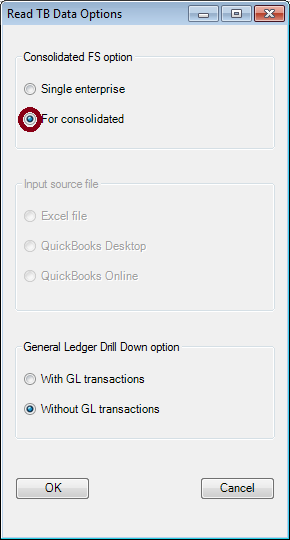

The Consolidation list can combine files of various types (Excel files, QuickBooks Desktop Company files, QuickBooks Online Company files)
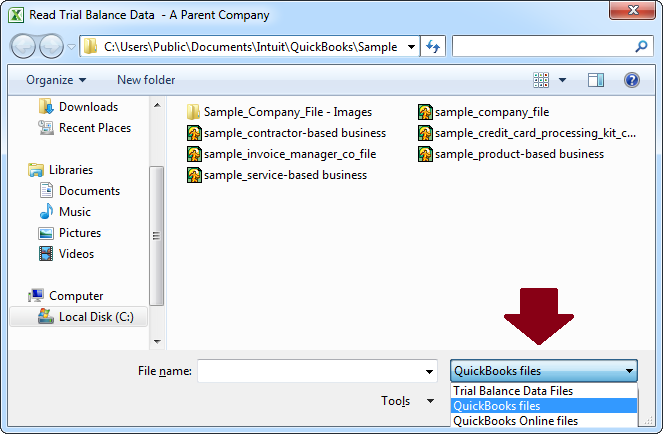
Once the consolidation list is completed, clicking Proceed, ExcelFSM start with the first enterprise of the list and shows the Read Trial Balance Data dialog (excel file or QuickBooks file) to specify additional information about the trial balance file.
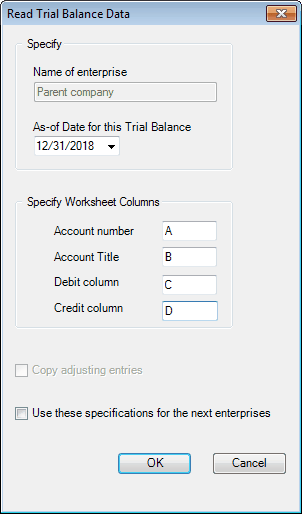
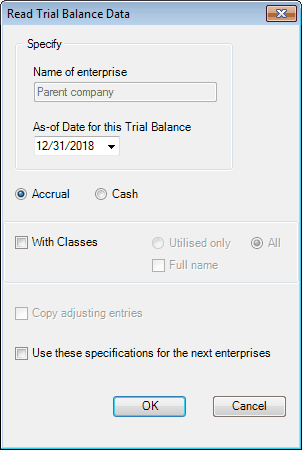
excel file QuickBooks file
ExcelFSM will read the trial balance of the enterprise as usual.
ExcelFSM will repeat this Read Trial Balance Data process, one enterprise after the other.
If the checkbox '_Use these specifications for the next enterprises' is checked, the Read Trial Balance Data dialog above will not be displayed for the remaining enterprises of the consolidation list, and ExcelFSM will use the same specifications for these enterprises.
Amended trial balances
ExcelFSM allows the reading of selected amended trial balances to update a Consolidated FSM workbook with amended trial balances.
Simply provide the filepath for these selected amended trial balances and leave the other filepaths blank.
ExcelFSM will read only the trial balances with a filepath specified in the Consolidation list.
The filepaths for excel files are presented blank every time, but filepaths for QuickBooks are kept from the previous process. To set these filepaths to blank, select a line and click 'Filepath', or double-click the third column, to open the standard Windows dialog, and simply click 'Cancel' in the Windows dialog.
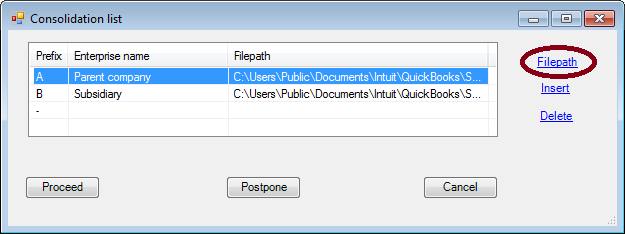
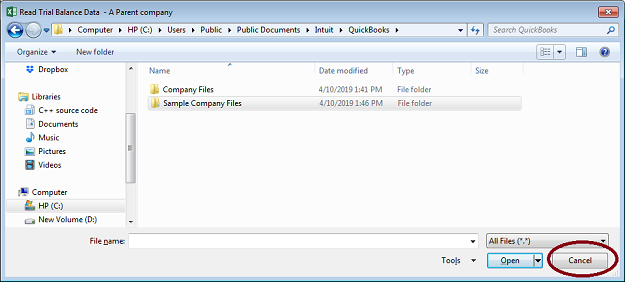
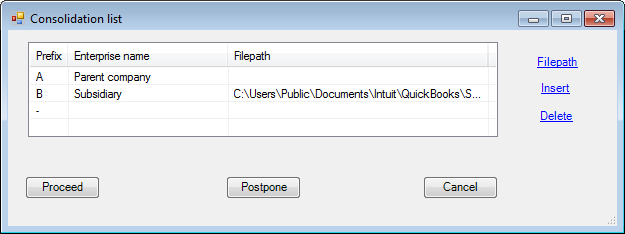
In the above sample, ExcelFSM will only Read Trial Balance Data for the enterprise B.
Adding a new enterprise to the Consolidation list
Clicking 'Insert' from the Consolidation list of an existing Consolidated FSM workbook, the new enterprise is inserted at the bottom of the list, and the new accounts will be shown at the bottom of the Chart of Accounts.
![]() Preparing Consolidated Financial Statements (9:33) (muted video)
Preparing Consolidated Financial Statements (9:33) (muted video)