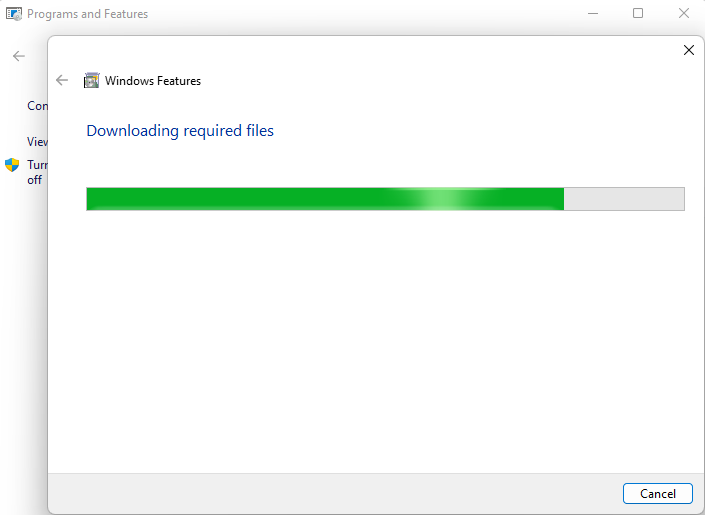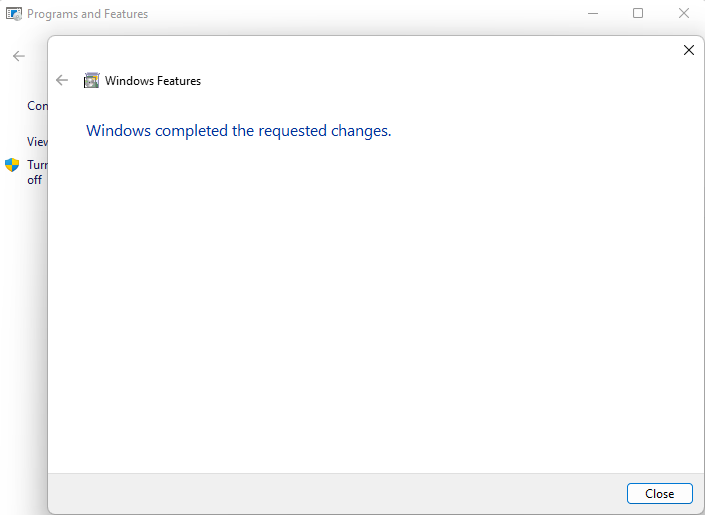How To Enable .NET Framework 2.0
From the Control Panel, click Programs and Features.
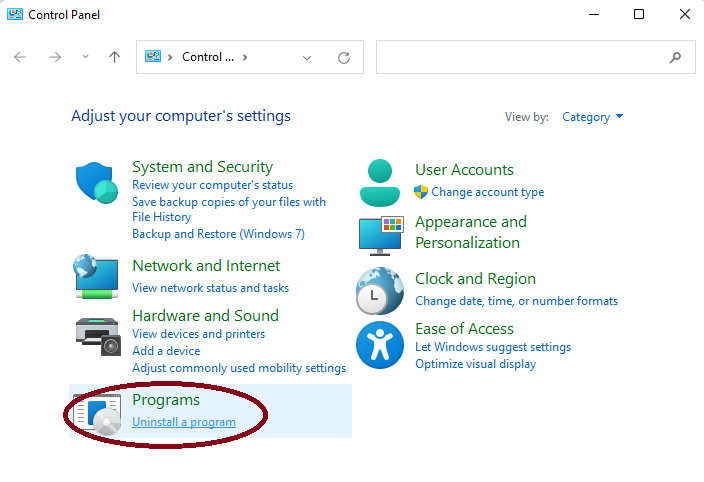
When the Programs and Features window comes up, click Turn Windows Features On or Off.
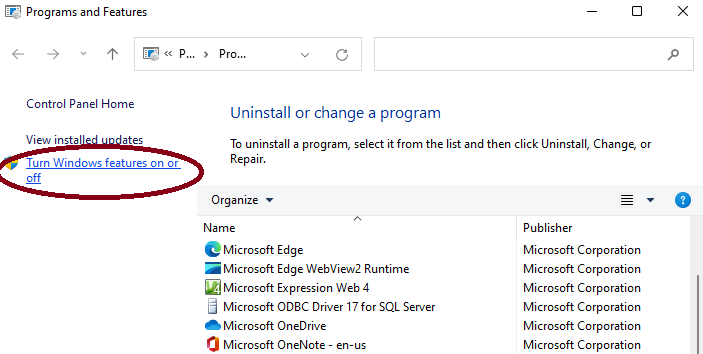
Then check .NET Framework 3.5 (includes .NET 2.0 and 3.0) and click OK.
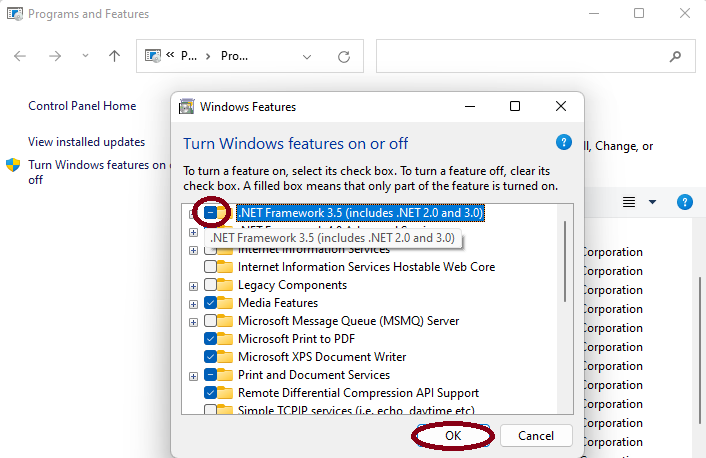
Next, you’ll need to download files from Windows Update.
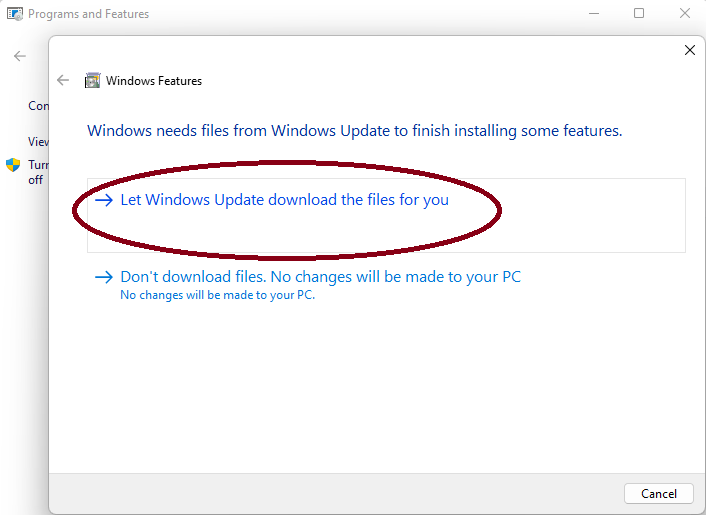
Wait while the previous versions of the .NET Framework are downloaded and installed.