Insert the As-Of date of the accounting period into the active cell. The As-of date was specified when you last performed a Read Trial Balance Data.
The date of the current period is checked by default. Click OK or select another date before clicking OK.
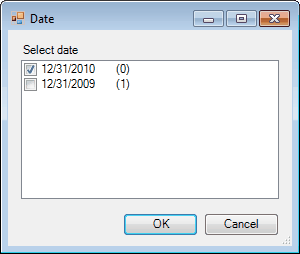
(The number between parentheses is the index of the period used in the FSM formulas, index 0 being the index of the current period, i.e., the index of the last trial balance read.)
HINT: You may change the format of the date, as you desire by formatting the cell within Excel.
Date format can be customized to show only the year, by keeping only yyyy
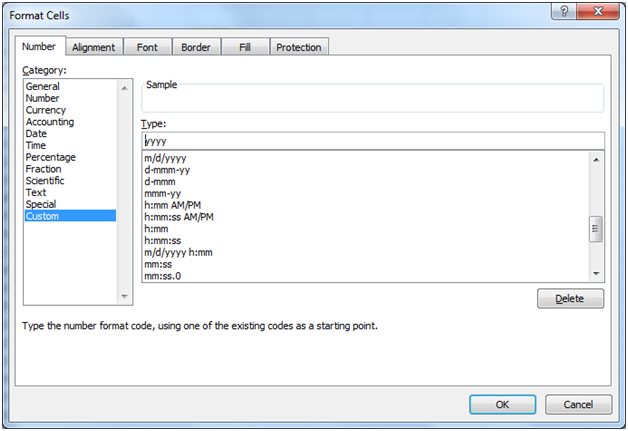
Date button is also used to add/modify the prior period date and balances in the Trial Balance working paper sheet.
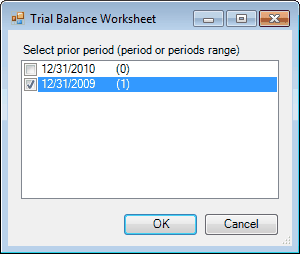
You can select a periods range, for the statement of cash flows for example.