After installing ExcelFSM, an FSM ribbon is added into your Excel:
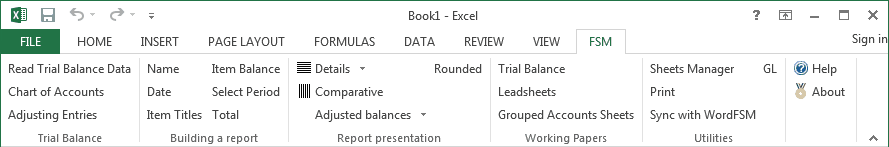
Figure: The ExcelFSM ribbon, shown in Excel 2013. (The same concepts apply to Excel 2007, 2010, 2016 and 2019 as well.)
The FSM ribbon contains buttons, separated into groups ordered from left-to-right reflecting the actions you will do to prepare financial reports.
•Trial Balance - Import trial balance data into ExcelFSM, which builds/updates a Chart of Accounts that you can edit and print, and allows you to record Adjusting Entries in these accounts.
•Building a report - Build your financial report by filling Excel cells with the Name of the enterprise, the Date, Titles, Items, for which you can select the period or periods range, and Totals.
•Report Presentation - Extend the presentation of your financial report by toggling various views on and off, including Details (the individual accounts grouped into an Item), Comparative (the balances of the Items and the Totals of previous financial periods), Rounded (with computation being performed with the rounded values), and choosing to select/unselect adjusting entry categories and to show the Adjusted or Unadjusted balances (with or without the computation of the selected categories of Adjusting Entries).
•Working Papers - Automatically create working papers to help assure the accuracy and completeness of the financial statements, and document your working file.
•Sheets Manager - Travel through the sheets to insert, delete, move and copy sheets, and to create PDF or XPS files for selected sheets.
•Print - Easily select and print the various worksheets containing the financial reports and the working papers.
•Sync with WordFSM - Synchronize the accounts groupings with a copied WordFSM financial statement.
•GL - Create a new worksheet with all the Transactions and a new worksheet with the complete General Ledger.
•Help - Get Help on ExcelFSM (what you are reading now).
See the following sections to learn about the buttons of each of these groups.