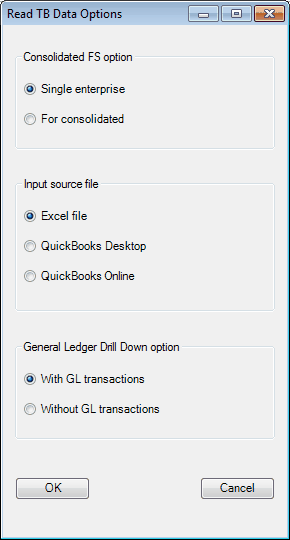
Select With GL transactions then click OK.
QuickBooks File
If input source file is a QuickBooks file, specify the additional information about the trial balance. There is no further steps after the additional information about the trial balance file has been specified to import the GL transactions.
Excel File (*.xls, *.xlsx)
clicking OK, ExcelFSM opens the standard Windows dialog to select the trial balance file:
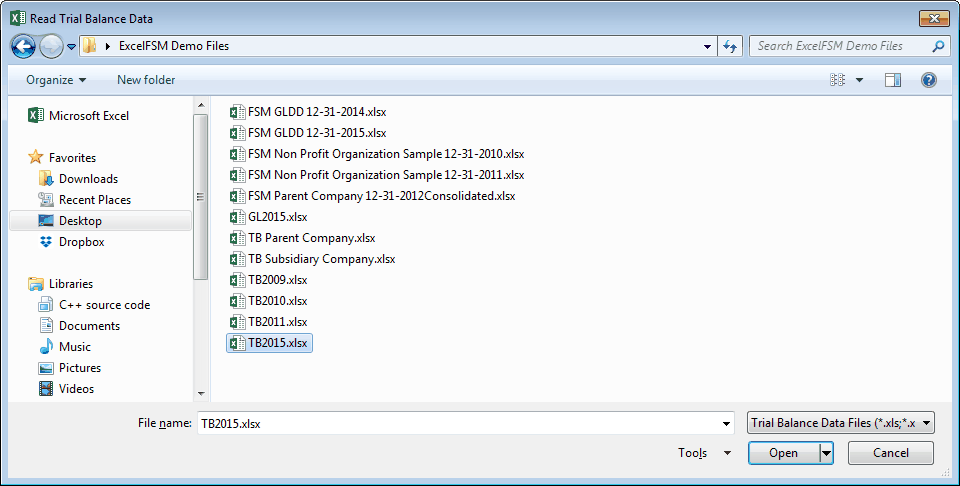
Select the folder where the file is stored.
Select the file containing the trial balance data, and click Open.
Specify the additional information about this trial balance:
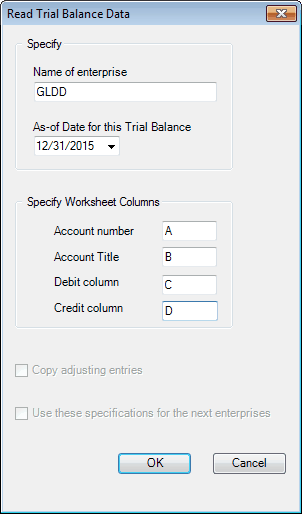
clicking OK, ExcelFSM opens the standard Windows dialog:
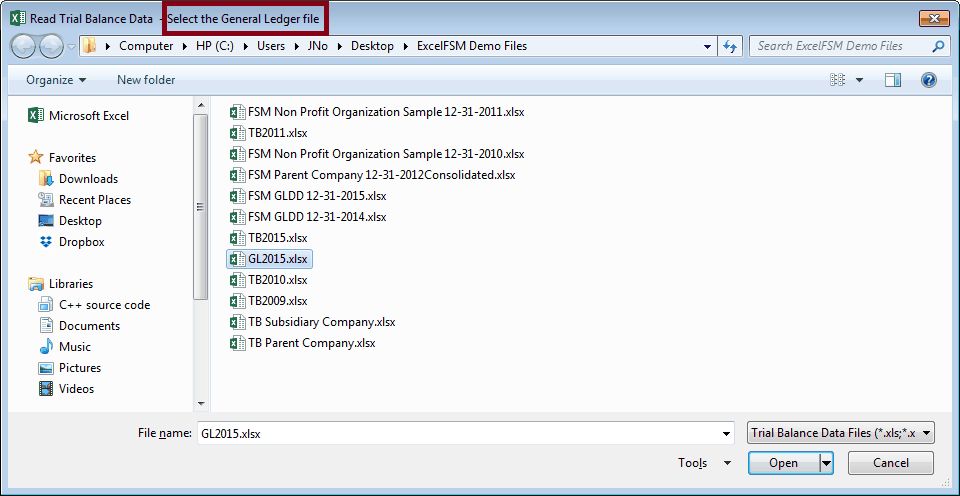
Select the folder where the file is stored.
Select the file containing the GL transactions, and click Open.
ExcelFSM then shows the following dialog to allow you to specify additional information about this GL transactions file:
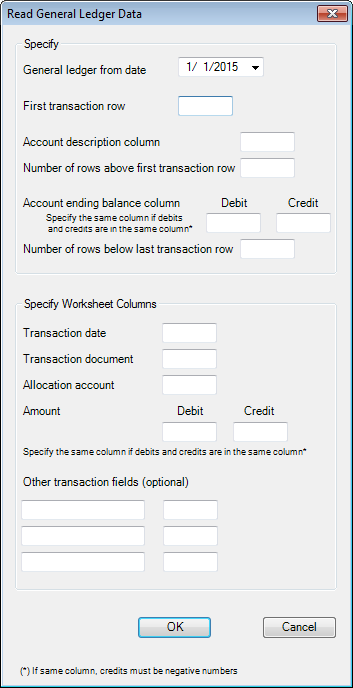
Here is a sample of the GL transactions information to specify:
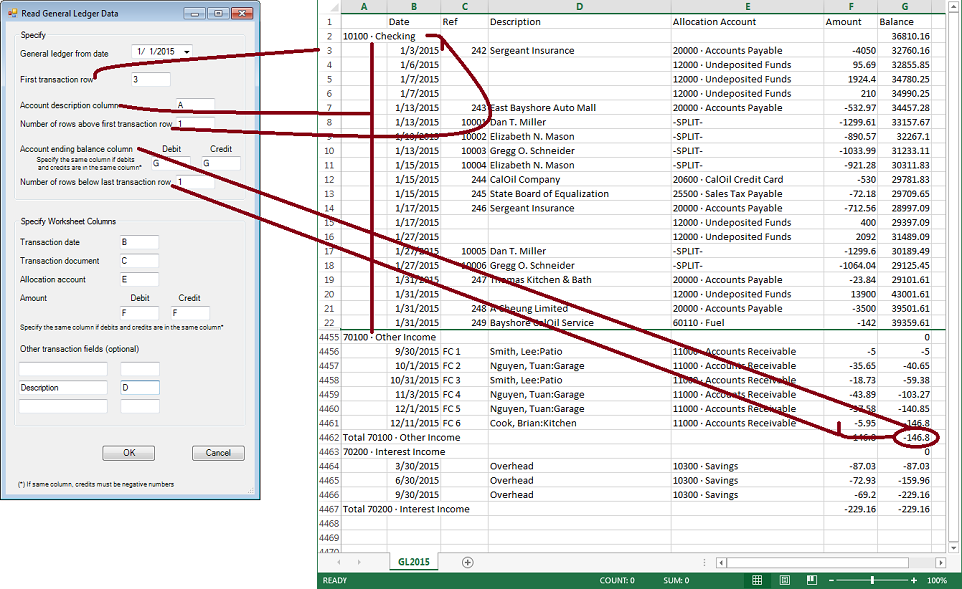
Note: it might be a good idea to export the General Ledger to a CSV (Comma Separated Value) file from the accounting software, and then to convert this CSV file into an excel file with File > Save As. This eliminates special formatting that can cause problems for the reading process.
Once read and organized in the central memory of your computer by ExcelFSM, double clicking an account's balance will display the Account Balance Detail, from which, double clicking a transaction will display the Transaction Detail.
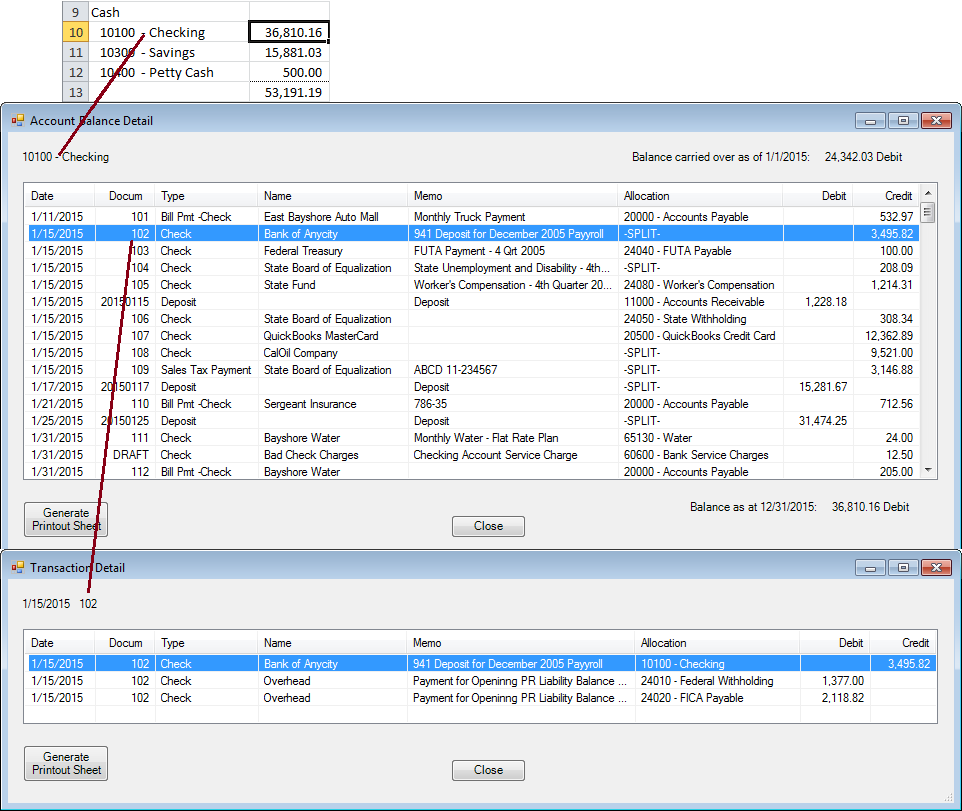
Note: if adjusting entries are recorded in an account, clicking the account balance from an item details will display the following Account Balance Detail
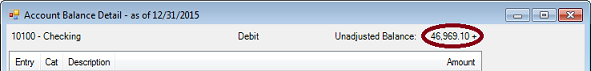
and clicking the Unadjusted Balance will display the Account Balance Detail, from which, double clicking a transaction will display the Transaction Detail, as shown above, and the Printout Sheet will show the Unadjusted Balance, the adjusting entries, and the Adjusted balance.
For periodic financial reports (monthly, quarterly, etc), the Account Balance Detail will be for the periods range. Since the General Ledger data read by ExcelFSM is the year to date data, the Account Balance Detail will be available for any periods range comprised within the year to date range.
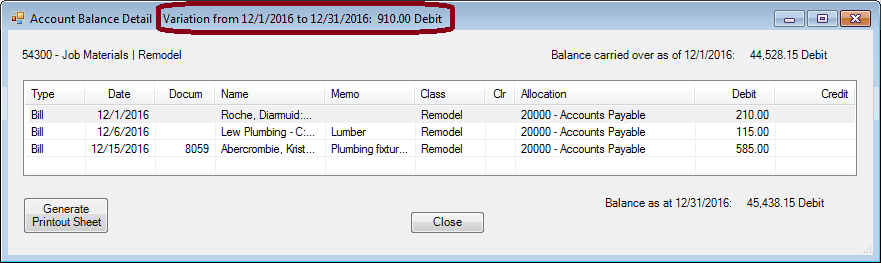
Information on the General Ledger Drill Down feature also available on the GLDrillDown page on our website excel-fsm.com.