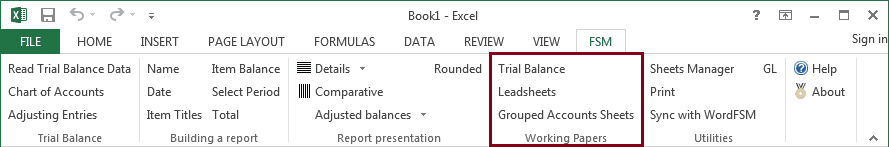
The Working Papers buttons create Trial Balance worksheets, Leadsheets, and Grouped Account Sheets.
Always up to date
Working papers are always up to date. Changes made through the Read Trial Balance Data process, in the Chart of Accounts, in Adjusting Entries, in Item groupings, in the Adjusted balance button status, and in Category selection, as well as the Rounded button status are automatically reflected in the working papers, to always show the balances of the related financial report.
User Notes, written around the data managed by ExcelFSM, remain preserved.
Auto update
For some working papers, the updating process takes few seconds, and for that reason, the automatic updated is not the default for the working papers. To make it the default, the checkbox '_WP auto update' in the 'Sheets Manager' must be checked.
(see Sheets Manager)
If not checked, when changes are made to a financial report, the tag of the related Working Papers are colored in red to indicate that the working paper is not up to date. Clicking the update button in the 'Sheets Manager' will update the working papers with tag colored in red.