 Word
FSM
automates your custom word financial statements
Word
FSM
automates your custom word financial statements
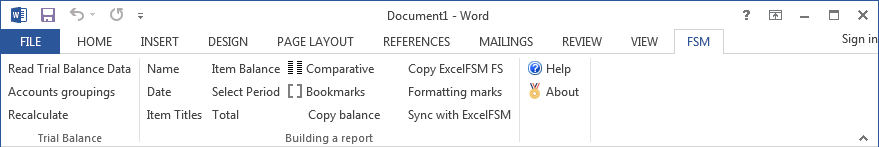
for Word 2007 or later
Automate Word to prepare financial statement reports
WordFSM automates Microsoft Word while keeping all the flexibility provided by word processors, to present financial statements the way you want.
This is not a table imported from excel, in which the flexibility would be limited, if nonexistent.
With WordFSM you can place and format the balances the way you want, just like any other text, using individual item balance and total.
![]() WordFSM Quick Overview (1:11)
WordFSM Quick Overview (1:11)
![]() MP4
MP4
 YouTube
YouTube
These balances will be automatically updated upon reading trial balance data of succeeding financial periods.
Click and watch the following video to see a statement of cash flows easily built in a few minutes, and then being automatically updated.

(Clicking the offset below will go directly to the specific topic)
[0:00] Introduction
[0:35] Create Statement of Cash Flows
[6:00] Show bookmarks
[6:25] Show formatting marks
[7:05] Automatically update the financial statements
[7:28] Group new accounts
[7:56] Add a comparative presentation
[8:16] Keeping all the flexibility provided by word processors to present financial statements the way you want
[8:47] Place and format the balances the way you want in word, just like any other text
[9:09] Present a reconciliation
![]()
 YouTube
YouTube
WordFSMsampleCompany Click to see the reports and the financial statements.

In addition to building financial reports in Word, WordFSM also allows you to copy any reports created with ExcelFSM into Word and synchronize.
This means any modifications you make in your Excel financial report will automatically update in the Word copy of your report!
WordFSM keeps your financial reports in sync between Word and Excel.
![]() Financial statements built with WordFSM get updated following changes made to the adjusted trial balance of the Selected FSM workbook (1:09)
Financial statements built with WordFSM get updated following changes made to the adjusted trial balance of the Selected FSM workbook (1:09)
 YouTube
YouTube
![]() Financial statements built with WordFSM can be copied into Excel and be transformed as if it would have been built with ExcelFSM (1:29)
Financial statements built with WordFSM can be copied into Excel and be transformed as if it would have been built with ExcelFSM (1:29)
 YouTube
YouTube
![]() Financial statements copied into Excel from WordFSM can be synchronized with the FSM document (0:49)
Financial statements copied into Excel from WordFSM can be synchronized with the FSM document (0:49)  YouTube
YouTube
![]() Financial statements built with ExcelFSM can be copied into Word and set as if it would have been built with WordFSM (2:29)
Financial statements built with ExcelFSM can be copied into Word and set as if it would have been built with WordFSM (2:29)  YouTube
YouTube
![]() Financial statements copied into Word from ExcelFSM can be synchronized with the FSM workbook (0:56)
Financial statements copied into Word from ExcelFSM can be synchronized with the FSM workbook (0:56)  YouTube
YouTube
A statement writer for QuickBooks
WordFSM is used in sync with ExcelFSM, but it can also be used as a stand alone financial statement writer for QuickBooks. Learn more
System requirements:
Microsoft Word 2007 or later.
a computer running Microsoft Windows XP or later;
.NET 4.0
To access QuickBooks Desktop company files with Microsoft Word 64-bit, .NET 4.8 is required.
To access QuickBooks Online company files, .NET 4.6.1 or later is required.

